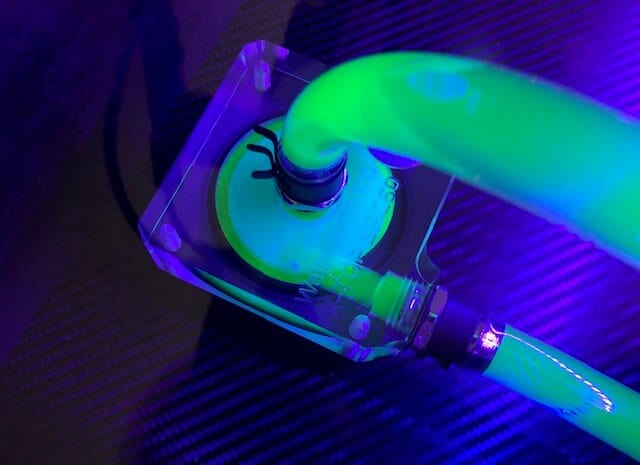GPUs are one of the hottest components in a computer (source). If this heat is not dealt with your PC can literally burn up. Today we’re going to investigate one solution to this problem, water cooling. It might sound shocking since most of the time we try and keep liquids as far away as possible from our machines, but water cooling is not only a viable cooling method, it’s one of the most efficient on the market.
So is water cooling a GPU worth it? Water cooling is an efficient way to cool a desktop computer if you want to be on the cutting edge of gaming or video rendering, or you value a virtually silent user experience. However, most users will never achieve GPU temperatures high enough to warrant the cost or installation process.
Note: If you are on the fence about whether or not you need a dedicated graphics card for your system, be sure to read Do You Really Need a Dedicated Graphics Card? (Use Cases).
Why We Use Water Cooling
GPUs can have billions of transistors (source). Little switches that are either on or off, 1 or 0. These switches can change states tens of millions of times a second (source). This process uses a large amount of electricity and thus generates a lot of heat. If left unchecked this heat can damage your GPU.
Typically, fans are used to move air through your computer. The GPU transfers heat to the air around it and the fans blow the heat out and move cool air in. Fans are the cheapest and most widely used cooling method but there are two cases where the system fails:
- The air moving through your computer does not sufficiently disperse the heat from the GPU.
- Fan cooling is undesirable to the user by being too loud, big, or by using too much power.
Water cooling solves the first case as water has a higher thermal conductivity than air (source). This means that water is better at moving heat than air, enabling a water-cooled GPU to use more electricity without reaching critical temperatures.
The second case is based on personal preference. Fans are composed of electric motors attached to plastic or metal blades. When these blades spin they make noise.
Water cooling systems main noisemaker is a small pump that is effectively silent. Fan systems are much larger than water cooling systems and can sometimes block access to other components in your PC.
Finally, fan cooling systems use more power. They have more moving parts and their relative inefficiency can mean the use of multiple fans to cool a single GPU.
The Mechanics of Watercooling
Unlike air cooling, where setup consists of plugging in a fan, water cooling is very complex. The five components of a water cooling system are:
- Pump – circulates coolant around the system.
- Reservoir – holding tank for fluid and, in open cooling systems, allows for the easy addition of more fluid
- Radiator/Fan – a heat sink that radiates heat from the fluid into the air. The fan moves new air over this radiator.
- Waterblocks – pieces of metal with small water channels in them, placed over the GPU. This allows water to flow around the GPU without directly touching it, avoiding liquid damage. There are many kinds of GPU water blocks, so it’s important to find the block that fits your chip.
- Hoses – tubes that connect the previous components.
In addition to these main components, you will also need nuts and bolts to attach the cooling system to your PC, as well as a thermal paste for better heat conduction between the water blocks and their associated chips.
One cycle of the cooling system works like this, fluid flows from the reservoir through the pump and is pushed towards a water block. It travels through the water block, absorbing heat from the GPU. Then the fluid travels to the radiator which removes heat from the fluid. Finally, the fluid travels back to the reservoir ready to circulate once again. Check out this simple diagram for a visual aid.
If this seems confusing and difficult don’t worry. You can buy a prebuilt all in one cooling system that only needs to be mounted on the computer. It may not be as customizable, but you run less of a risk of soaking your motherboard than with an error-prone custom setup. This article from TopFlightPC dives deep into the differences between custom and all in one systems.
It is important to note that the complexity of water-cooled systems adds to their cost. Basic air cooling systems start around 30$ with top tier units selling for 90$. All in one water cooling units start around 60$ with the highest grade custom systems running into the 1,500$ range (source). Before planning a water-cooled PC build make sure you budget carefully.
Beating the Thermal Limit
GPUs are complex and delicate pieces of circuitry. Their manufacturers put a number of safety limiters in the GPU itself. The first of these is called a thermal limiter.
Thermal limiters stop the GPU from getting too hot. If a GPU reaches temperatures that its sensors deem unsafe it will begin to run slowly or even crash (source). This is called thermal throttling.
The Nvidia GeForce GTX 1080 has a clock speed of 1880 MHz at 40℃, 104℉. This drops in increments to 1607 MHz at 82℃, 179.6℉, with the card shutting down at 95℃, 203℉ (source).
The 1080 loses 273 MHz between 40℃ and 82℃, a clock speed reduction of 14.5%. A loss of over 1/10 of the maximum clock speed is unacceptable for those engaged in high-performance computing. The only way to deal with this problem is increasing the efficiency of the cooling system in your PC.
Fans can solve this problem up to a point. Adding more fans or upgrading extant fans is a great cheap solution for thermal throttling. If your ambient air temperature is high or you have multiple GPUs in one case, fans might be too inefficient or just too big to cool your system. This is where water cooling shines.
Water cooling is a constant cooling system. It’s always moving water in a loop around your machine. Because water is great at removing heat, your GPU will never reach throttling temperatures. This is contrasted by air cooling which is reactive. Fans will run faster the hotter the computer is but they require the computer to reach those higher temperatures before activating.
Water Cooling and Overclocking
A GPU’s clock speed is the speed at which it performs the calculations necessary to display graphics. When a GPU is built, the manufacturer puts a limiter on this speed in order to protect the card from overheating. Removing this limiter and allowing your GPU to operate over the standard clock speed is called overclocking. If you’re interested in the subject read HowToGeek’s introductory guide on CPU/GPU overclocking.
For example, Nvidia’s GTX 1080 has a clock speed of 1607MHz. When overclocked using OverClockersClub’s application it achieved a max speed of 2050MHz. That’s an increase of 18% (source)! Now the GPU can render more advanced graphics which allows gamers to reach the highest possible level of gaming quality. Gamers are not the only beneficiaries of overclocking. Video editors will also overclock their GPUs in order to cut down on lengthy rendering times.
With no limiter, the GPU is free to operate at any speed the user desires. However, faster clock speeds require more electricity, which generates more heat. By continuing to increase the clock speed, the GPU will eventually get too hot for its inbuilt fan and/or the computer’s case fan. If left to run for too long the GPU will either crash or suffer irreparable damage.
Fan cooling can solve this problem but only until a point. If you’re only slightly overclocking then the ambient air temperature paired with fans will be more than sufficient to cool your GPU.
If you’re maxing out your GPU, squeezing every last MegaHertz out of it, then that’s where water cooling comes in. As said before, water cooling is constant and much more efficient at removing heat.
This allows video editors and gamers to maximally overclock their GPUs without burning them up. If you’re attempting to reach the highest levels of graphical fidelity, overclocking paired with water cooling are the way to go.
Aesthetics of Water Cooling
Beyond the functional aspect of water cooling lies the aesthetic. Many computer enthusiasts change to a water cooling system because it can look amazing. Just check out this gallery from CustomPcGuide.
The biggest aesthetic draw of water cooling is the alien look of water pipes next to delicate circuitry. Many people choose to highlight this aspect by having complex hose systems that travel throughout the entire PC, sometimes even emerging from the PC case itself!
Another expressive area of water-cooling is the coolant itself. There are a number of dyes you can add to the water to make it any color of the rainbow. Some computer modders even use black light sensitive chemicals to give their PC a mad scientist vibe! If black lights aren’t your thing then the addition of LEDs can give your machine an otherworldly glow.
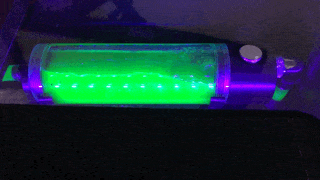
Perhaps the biggest cool factor of a water-cooled system is not needing a traditional computer case. Because you can route the hoses wherever you want, you don’t have to squish every component in a traditional box for fans to cool. Some of the most impressive examples are wall-mounted PCs, the great pyramid, and a personal favorite, a computer built into a desk.
If you have any more out of the box ideas for a computer setup, water cooling offers the most customizable options of all modern cooling methods.
Conclusion
Water cooling is without a doubt one of the best methods for cooling a computer, for those that need it. It also gives diverse and beautiful customization options to those who value an aesthetically pleasing PC. However, for most computer owners, the benefits of water cooling are either not necessary or outweighed by its high cost.
Like most PC building options, your cooling system is yours and yours alone. Consider the future applications of your computer build. Consider how important aesthetics are to you. Consider your budget. If all of these factors align then maybe water cooling is right for you.
Wondering which graphics card is best for your budget and needs? Check out our complete guide on How To Choose A Dedicated Graphics Card.