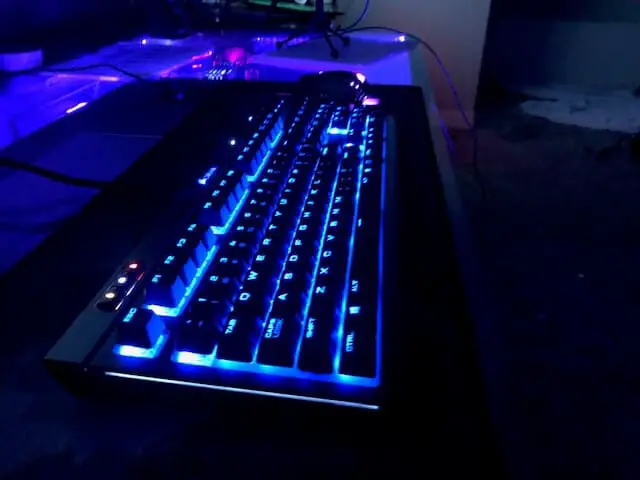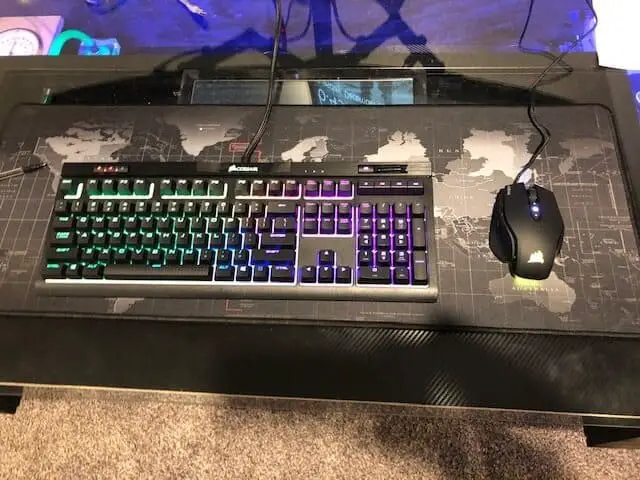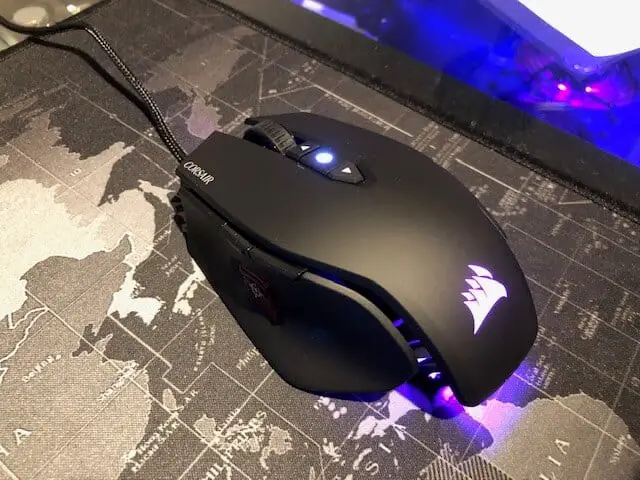RGB LED Lighting is awesome, so long as it’s designed to accent your system and not overwhelm it. The problem I ran into was the lack of consistency and interaction between various brands and peripherals. After a lot of trial and error I have come to realize this inarguable truth:
The key to a seamless and synchronized RGB lighting system is to choose a brand that offers the features you want with peripheral support. Mixing and matching RGB lighting systems will result in a stack of remote controls and software that doesn’t interact with each other. Highly frustrating!
What Does Synchronized RGB Mean?
When I refer to a synchronized RGB Lighting System, I’m talking about making a color or brightness change once that simultaneously affects all aspects of your setup. This includes lighting in your desk and under it, your mouse, keyboard, and headphones. Even the backlighting of your monitors if you have included that feature in your system. When I first began adding RGB lighting to our desk PC build, I didn’t realize the need to stay consistent with a single, integrated control system. What we ended up with were two cheap wireless remotes that operated the lighting under the desk and behind it as well as a software solution to control the lights in the desk. Imagine having to use three separate interfaces just to change your color scheme from Red to Green.
That was frustrating enough but when my son was in the market for a mechanical keyboard, wireless gaming headset, and matching mouse, I discovered that I would need yet another software to control those devices. If I chose to go with different brands for the keyboard and headset then that would add yet another software “solution” that we’d need to adjust each time we wanted to tweak the theme for our system. Ridiculous!
Why Can’t I Mix and Match RGB Lighting From Different Companies?
To really understand what drives this necessity to pick a brand and stick with it you have to understand that it is beneficial for companies to lock you into an ecosystem. Just as Apple strives to make the integration between their devices and software interdependent on each other, companies designing solutions for incorporating RGB into your system want to entice you into brand loyalty. The goal is always to get you to buy more of their products. That’s why they are in business.
From the consumer end, we benefit from this brand loyalty through features and integration that is only possible by using complementary products from a company’s product line. In the case of RGB lighting, this means seamless integration and communication between devices.
Some will argue that there are different protocols and physical connection interfaces between different company’s devices and that this is the reason that interconnectivity is such a challenge when mixing brands. That’s true enough, but the bottom line is it in a company’s best interest to incorporate proprietary connections and protocols that push us toward brand loyalty.
This isn’t a bad thing though. Remember, that we benefit by using complementary products from the same company. We gain exclusive features that are unique to that product line. The key, then, is not in stressing over a company’s intent but to determine how to best benefit from their strategy.
Take for example the gaming peripherals that my son was drooling over. He wanted a wireless gaming headset, mechanical keyboard, and matching mouse and he wanted them ALL to have RGB lighting. It was the perfect complement to his new Desk PC. Sure, I could have chosen different brands for each of these peripherals and installed the software for each. Then, anytime he wanted to change the color scheme he could have went into each system and tried to match the colors as best he could. But here’s my question. Who would I really be hurting here?
By deciding on a brand and product line that best meets the feature needs that he was looking for I was able to put together a system of peripherals that not only look good together but actually communicate and synchronize their RGB lighting scheme. What’s really cool about this is, because we did a little research on the front end, we were able to choose a product line that has an RGB lighting controller for the PC. That means we can install that and have the desk PC lighting and all the peripherals synchronize color schemes with just one software interface!
This video outlines the challenges of implementing RGB in a system when mixing and matching peripherals from different companies.
What is the Best Solution for an RGB lighting System for your Desk PC?
Once I realized the benefit of picking a brand and sticking with its product line for our RGB lighting, I spent a tremendous amount of time laboring over this question. Because I already had a Cooler Master fan and RGB lighting controller in my system, I really wanted to buy peripherals around that product. The problem was that I wasn’t really a fan of the software that is used to control the lighting. I have found it to be a little buggy and frustrating when it comes to customizing the color scheme of different sets of lights throughout the desk. I wanted an all in one solution and unfortunately, that meant abandoning the RGB system I had already installed.
What we finally found and are extremely pleased with is a Corsair product line that uses a software program called iCUE. We made sure that all of the peripherals that we chose were compatible and although we haven’t changed out the old RGB fan controller for a Corsair one yet, we are going to and when we do it will add the finishing touch to our synchronized lighting bliss.
There are other brands out there with similar features and in the end, you have to find what’s right for you. I obsessed over reading every product review I could find on each of the products we considered. I dismissed the obviously brand-hater reviews outright as well as the fanboy overly-hyped ones. But I really studied the performance, build quality and durability aspects of different reviews. And I didn’t just look on Amazon. I watched YouTube videos, read forum posts, really dug and tried to measure brand against brand. In the end, for my money, these were the best products and the ones we finally purchased.
CORSAIR Strafe RGB MK.2 Mechanical Gaming Keyboard
CORSAIR M65 Pro RGB – FPS Gaming Mouse
CORSAIR VOID PRO RGB Wireless Gaming Headset
Note that I did not say the cheapest products, nor did I say the most expensive. By and large, these fell somewhere in the middle when it came to price range.
How The Software Works
The iCUE software actually allows for much more than just RGB light synchronization. It also facilitates temperature monitoring and fan speed control in your system. Below is an overview video from the Corsair YouTube channel.
The deep integration of a continuously growing list of supported devices will help ensure that you are investing in a future-proof system into your desk PC that will grow with you through future upgrades.
How The Peripherals Look
Overall, we are very pleased with the aesthetics that these peripherals bring to the build. The lights for each of these will synchronize via the software and since they are from the same company, the color blends are always the same. What does that mean? Well, sometimes when you mix and match brands, purple on one device is not the same tone as purple on another. It’s a minor gripe to be sure but it’s nice to see some a seamless integration and consistent colors between the peripherals.
For more information on these peripherals, have a look at my post on Cool Gaming Desk Accessories That Will Make Your Setup The Envy Of The Internet!
But Doesn’t My Motherboard Already Support RGB Lights?
Depending on your motherboard, it is possible that your system does support some type of RGB lighting. The challenge, however, is determining whether or not that support extends to peripherals such as the keyboard, mouse, and headset. If your motherboard’s software does not include compatibility for those peripherals then you will find yourself in the same situation we were headed in where you have multiple solutions for your devices. We chose to completely forego our motherboard’s built-in RGB lighting system so that we could ensure synchronization between the lights in the desk and the peripherals.
Should You Even Worry About Synchronized RGB Lighting?
I’ll be the first to admit that designing an RGB lighting system is not the first priority for every Desk PC maker. You may simply want white accent lighting or even no lighting at all. For us, this was a matter of theme integration and complementing our build. My son had decided on a biohazard theme and so a green lighting scheme was a must. At some point, however, he may want to change that color scheme and when he does it will be a simple matter of delving into the software and dialing in the look he wants.
When it comes to building a desk PC, RGB lighting may not be your highest priority. At the same time, it’s relatively inexpensive given you are going to need the peripherals anyway and it may make more sense to just to identify a brand and buy the keyboard mouse and headset with these features already integrated