New GPUs are released every year. It can feel defeating to build your dream PC only to see a newer, faster, or cheaper graphics card introduced only months after you make a purchase. In addition, with multiple companies, Intel, Nvidia, and AMD, all releasing cards at different times, the information overload is overwhelming.
This guide is designed to cut through that confusion and give you a general overview of the many tiers of graphics cards. You’ll leave here knowing what features correspond to what level of performance, so you can look past the names and buzzwords and see exactly what you’re getting.
GPU Specs To Focus On
Before we can jump into the GPU tier list we need to define the many terms and specifications that we use to compare GPUs.
Naming Conventions
The three biggest GPU manufacturers are Intel, Nvidia, and AMD, controlling approximately 70%, 17%, and 13% of the market share respectively (source). Each has different ways of titling their cards but the general rule is this: the longer the name and the higher the numbers, the more powerful the card.
Intel uses a simple numerical system, the Intel HD Graphics 5500 is weaker than the Intel HD Graphics 6000 (source). Nvidia and AMD systems use complex alphanumeric codes. Reddit user Valkrins created a simple visual guide for both companies:
As you can see, the higher the number, the newer the generation, the higher the GPU’s rank within a performance group. This is generally true for letters as well, with the exception that M is used to designate a mobile card for laptops or tablets.
Memory Type
Video cards often come with their own RAM called VRAM. This memory can be organized and managed in different ways. The two most common structures today are GDDR3 and GDDR5 but you may see DDR2, DDR3, or DDR4.
The basic convention is that the G stands for graphics and denotes RAM specially formatted for a GPU. Also, the higher the number, the faster the memory access. It’s important to note that GDDR3 is based on DDR2 architecture whereas GDDR5 is based on DDR3. This means that GDDR5 is twice as fast as GDDR3 since it can make eight data transfers per cycle instead of four.
Don’t let the jargon confuse you. Just remember that the higher the number behind the DDR designation, the faster and more powerful the RAM.
Clock Speed/Memory Clock Speed
The clock speed is the rate at which your GPU processes data measured in Hertz (Hz). The higher the speed, the faster the GPU. In addition to GPU clock speed, there is memory clock speed. Be careful when comparing clock speeds as GPU and memory clock speeds apply to different aspects of the GPU.
Also, Manufacturers will hide the actual memory clock speed behind an effective clock speed. The effective memory clock speed is the actual memory clock speed of the GPU multiplied by its memory data rate.
GDDR3 memory has a double data rate whereas GDDR5 has a quad data rate. So to find the actual memory clock speed of a graphics card with GDDR3 memory you take the effective memory clock speed and divide by two, for GDDR5 you divide by 4. Regardless, you can use either the effective or actual memory clock speed to compare cards, but make sure you are comparing actual to actual and effective to effective.
Read this article from Geeks3d for more information on actual vs effective memory clock speeds.
Bandwidth/Bus width
The GPU’s memory bandwidth is the speed of the VRAM associated with that GPU. It represents the maximum amount of data that the GPU can handle at one time. A higher bandwidth allows your GPU to create higher quality images with greater speed. If your GPU is incredibly fast but has a low bandwidth, it’s going to spend a lot of time waiting on the VRAM to fetch data for it to process.
Bandwidth is measured in gigabytes per second (GB/s) so the higher the number the better. If you’re having a hard time finding the bandwidth specs for your card you can look at the bus width, measured in bits. It is used in calculating bandwidth and a larger bus width means more memory accessed at one time. For a closer look at bandwidth/bus width and how they’re calculated look at PlayTool’s article here.
Cores and Shaders
Nvidia and AMD have specialized processing cores in their GPUs called CUDA cores and shaders, respective to each company. They are used mainly in lighting calculations but can be used for other purposes such as video acceleration, rendering, or even supercomputing. As such, the higher the number of cores or shaders the better the GPU is at these tasks.
Miscellaneous
For users with power or cooling concerns, check the Thermal Design Power (TDP) value. This is the maximum power the GPU uses during normal use. The higher this value, the more power is consumed and the more heat produced.
Finally, always be sure to check the port compatibility of the graphics card with your motherboard. It doesn’t matter how good a deal or how powerful a card you bought if you can’t plug it in to use it.
Choose A Dedicated Graphics Card That Meets Your Needs
Marketing hype can leave you dazed and confused. Take the time to review each tier below and use the information to guide you in selecting a GPU that is appropriate for your intended use.
More power than you need is generally better as it will serve its purpose for longer but don’t spend more than you can comfortably afford to.
Basic Tier Graphics Cards
The basic tier is at the extreme low end of the GPU spectrum. This doesn’t mean they’re bad. Intel is the largest producer of GPUs and until recently they’ve only produced basic tier integrated graphics cards.
Basic tier cards are going to work for light gaming. Most major eSport titles will run on them with low graphics settings. For example, Minecraft’s minimum system requirements include a basic tier Intel integrated GPU (source).
These cards are going to be best suited for general-purpose tasks, like web surfing and office work, and low demand games. Even programmers can use them since programming usually relies on a strong CPU rather than a GPU.
Basic tier cards or integrated GPUs will likely have a 128 bit bus width, though some may have a 64 bit width. You will find two, one, or no dedicated gigabytes of GDDR3 or GDDR5 VRAM. GPU clock speeds range from around 700 MHz to 1500 MHz with memory clock speeds between 1000 MHz and 1500MHz. They’ll also have around 400 cores or shaders.
Their lack of features does give them a low TDP value, around 60W, so cooling and power consumption should not be an issue.
Finally, they come with rock bottom prices and all basic tier cards are usually below 100$.
Here’s an example of an inexpensive Basic Tier Dedicated Graphics Card on Amazon.
Low Tier
Low Tier cards are great for basic video and photo editing. Photoshop asks for a low tier card to use some of its more advanced functions (source). Low tier cards can give gaming a boost by allowing higher resolutions, around 1920 x 1080, to run smoothly on low to medium settings. These cards are the affordable jack-of-all-trades cards. Useful for gaming hobbyists and professional editors alike.
Low tier cards are still relatively inexpensive but they’re a huge step up from the basic tier. They’re going to have double the max VRAM of the basic tier, with 4 gigs. Their clock speeds are going to be firmly over 1000 MHz and their memory clock speed will be around 1700MHz. They’re going to keep the 128 memory bus width and they will have GDDR5 memory.
Low Tier Dedicated Graphics Cards are the best choice for budget-minded performance needs.
Low Tier Dedicated Graphics Cards generally have somewhere between 700-1000 cores or shaders. The increase in performance does kick up their TDP value to approximately 75W but it’s still fairly low.
If you’re shopping in the Low Tier you can expect to pay around 100$-200$.
Check The Latest Pricing On Low Tier Dedicated Graphics Card (Link To Amazon).
Mid Tier
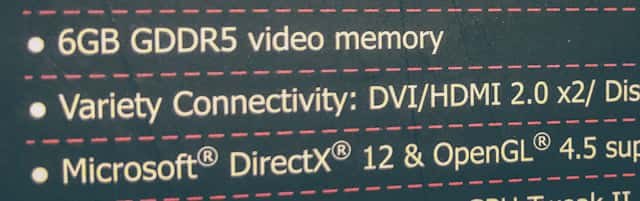
Mid Tier cards allow for improved gaming and even faster video editing by significantly increasing playback and scrubbing speeds. The video editor Adobe Premiere Pro’s list of recommended GPUs includes many mid-tier cards (source). Mid-tier is where we can begin to seriously talk about GPU acceleration.
GPU acceleration is when your GPU is used to perform calculations beyond the scope of graphics processing. It’s the reason they are recommended for video editing and rendering but it also helps immensely with keeping your frames per second up in gaming. Mid-tier cards can smoothly run most games at 1080p.
Their specs are once again a big step up from the lower tiers. They can have 4 to 6 gigs of GDDR5 VRAM and memory bus widths up to 256 bits. Their clock and memory speeds are around 1000MHz-1500MHz and 1700MHz to 2000MHz respectively. They’ll have 1200 – 2000 cores or shaders.
Their TDP is usually around a hefty 120W, so mid-tier is when power and cooling become a concern. This is where you’ll begin taking a serious look at the benefits of water cooling for a GPU. Click here to read our article on whether or not water-cooling a GPU is worth it.
We used a mid-tier GPU in our desk PC and ended up not needing to water cool it. These just don’t produce the heat that higher tier GPUs put out.
Their price tag also starts becoming a concern with most mid-tier cards coming in at 200$-400$.
Check pricing on a Mid Tier Dedicated Graphics Card (Link To Amazon)
High Tier

High tier cards further improve video and photo editing as well as gaming. Expect faster render times, smooth playback, and smooth frame rates at resolutions up to 2560 x 1440. The real advantage of these cards is their Virtual Reality compatibility. Their massive computing power allows them to be used with head-mounted VR equipment for the most immersive gaming experiences.
Their specs pack a punch. Expect 8 gigs of GDDR5 VRAM as a minimum. High tier cards are the consumer testing ground for cutting edge memory architectures so you may begin to see memory types that you aren’t familiar with.
The memory bus width on these dedicated graphics cards starts at 256 bits and can go up to 2048 bits. These large bus sizes allow for lower memory clock speeds, so there is a large variance between high tier cards in this spec. You can find high tier cards with memory clock speeds as low as 900MHz or as high as 2000MHz.
GPU clock speed is also variable with some as low as 1200 MHz and some as high as 1600MHz. You can expect between 2400 and 4000 cores or shaders. Their TDP is between 180W-300W and you are going to need an advanced cooling system in order to deal with the heat they put off. Their price is just as hot with high tier cards coming in between 400$-1500$.
Generally, this is the highest tier that a consumer needs to consider for a home computer.
Click here to check out a High Tier Dedicated Graphics Card (Link To Amazon).
Ultra Tier
Ultra tier cards are designed for cutting edge gaming. They are designed to allow for the most modern technology in shading, rendering, and ray tracing. These are used for smooth 4k gaming and peak performance on all other resolutions. Some of these are the cards being used in deep learning AI (source).
These cards are going to have at least 10 gigs of HMB2 or GDDR6 VRAM. Memory clock speeds vary with values between 850MHz and 1750MHz. GPU clock speeds are between 1200MHz and 1400MHz. Bus widths are going to have a huge variance depending on memory architecture, so expect values ranging from just over 300 bits to over 3000 bits.
There will be over 3000 cores or shaders as a minimum. TDP is high at 250W so advanced cooling systems are necessary. Their price is incredibly high and an ultra tier card will set you back 1600$ to 3500$.
If you refuse to settle for anything less than the best, click here to check latest pricing on an Ultra Tier GPU (link to Amazon).
Industry Grade Cards
There is one more tier of dedicated graphics cards and though I don’t recommend them for PC building, we’ll include them for the sake of completion.
This final tier is used for creative professionals. They rely on incredibly powerful video cards to run intricate simulations in CAD software, generate ultra-detailed, computer-generated images, run the most advanced AI programs, and compute on the cutting edge of science. These cards are not intended for general consumer use.
Their specs are similar and sometimes identical to Ultra Tier cards so we won’t write them out here. The difference between these two tiers comes from their intended use. Industry grade cards are designed to perform much more complex math than an ultra tier card. As such they have been set up and tweaked to do that math. They can run games but they’re more suited to large scale calculations, not the fast and responsive world of gaming. In the same vein, ultra tier cards usually can’t handle the advanced calculations required by industry applications. Industry cards can be extremely expensive with some costing in excess of 6000$ (source).
Conclusion
Graphics cards are incredibly varied so it’s possible to find a card that suits your exact needs in your price range.
Even if you know the tier of card you’re looking for it can be confusing to compare all of the different specifications of each graphics card. Use this article to learn the terminology necessary to compare cards, then see what tier of card you need.
Related Articles:
Do You Really Need a Dedicated Graphics Card? (Use Cases)

