One thing that I really enjoy doing on my computer is editing video. My son and I have made short films since he was very young and the arts of editing and compositing have always been an experience that I have found to be both challenging and rewarding. As I was reflecting on this passion today it occurred to me that a Desk PC is actually the Perfect Video Editing Desk.
A desk PC with the computer components built in the desk itself offers multiple benefits over a manufactured desk. These
- Ergonomic customization to ensure comfort during prolonged work hours,
- The ability to easily upgrade or swap PC parts
, A large clean and organized workspace, and- Improved heat control and airflow
For Video Editors, in particular, fast upgrades in internal storage space and the ability to add much more hardware than a traditional PC case allows for means a more robust and future-proof experience. Plus, by building your own, you can create a workstation that specifically meets your video editing demands.
Let’s have a look at some of the key benefits of building a video editing station with the computer built into the desk.
Ergonomics 101
Video Editors spend countless hours at their computer, meticulously cutting, moving, and revising video clips in a timeline. Long hours in front of a computer can wear on your body, especially when you are sitting at a desk that is not ergonomically fitted to your height.
The main problem with a store-purchased desk is that it is designed to meet the ergonomic needs of the masses, not the individual. This is fine for the casual user but video editing requires lengthy work sessions. Sitting for long periods in an uncomfortable and unergonomic position can potentially cause health problems long-term in addition to the general discomfort of the moment.
OSHA Guidelines On Computer Workstations
The U.S. Occupational Safety and Health Administration recommends that computer monitors should be at eye level at least 20 inches from your face. They also advise against storing PC cases under the desk. As for height, they recommend a desk height that allows for your arms to extend at roughly a 90-degree angle from your body where they are parallel to the floor. So, while typing, your arms should not be arched up working on a high desk.
By building your own desk, you are able to customize the height to exactly the right position for your specific needs. This means less discomfort when working long periods of time burning through renders and edits.
For more information on ergonomic desk recommendations, visit OSHA’s computer workstations eTool site.
Upgrades, Expand-ability, and Customization, Oh My!
The world may be downsizing with laptops and smaller form-factor desktop PCs, but video editors need serious hardware and serious hardware requires space. Just as OSHA advises against putting your desktop PC case on the floor under the desk, placing it on the desk itself also impedes on your workspace. By installing the PC components into the desk itself, you create a large space for expanding and growing your system, far beyond the physical limitations of a traditional desktop PC case. In fact, most desk PC designs have adequate space to install two completely separate computer systems, each with their own CPU, graphics card, and storage. You could literally use one system for editing and the other as a dedicated render farm. Welcome to video editing nirvana!
When it comes to video editing, speed is king. While USB 3.1 Gen 2 is exciting, for the time being, internal hard drives remain superior to external hard drives when it comes to speed. With the large space available in a desk PC, adding additional hard drives in your system is a simple matter of plugging them in and positioning them where you want. So long as your motherboard has available SATA ports, you are able to grow your system to meet the ever-evolving demands of your editing.
Consider, for example, what is commonly considered the ideal hard drive setup for video editing. You want an SSD for your operating system and programs, a separate SSD for your video cache or “scratch disc”, and a third SSD for your media (music beds, sound effects, video effects, etc.) The following video outlines the rationale for this approach.
In addition, you will generally need a least one large traditional hard drive for storage of completed projects and, hopefully, at least one more large platter drive for backups of all of these. That’s five storage devices! This can get a little cramped in a desktop case even if your motherboard has one or two NVME SSD slots but with a Desk PC, you can install all of these with plenty of room to spare.
A large, clean workspace Improves Productivity
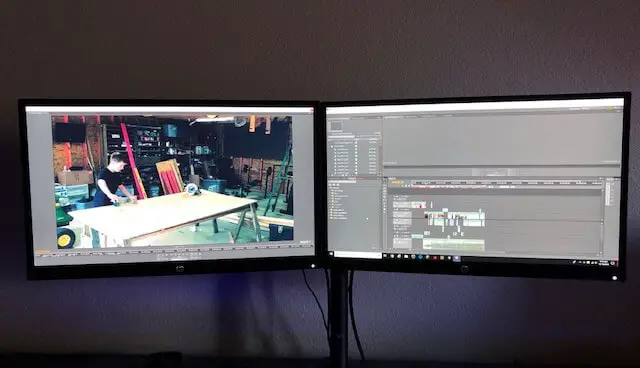
Eliminating external hard drives and a desktop PC case from your desktop can do wonders for your productivity. When your workspace is large and clean you can focus on the work to be done. Multiple studies have reinforced this presumption. Brother conducted a workplace organization survey that revealed roughly 41% of responders correlated an organized workspace with increased
But we really didn’t need a study to tell us that, did we? We all know that if you can get the clutter out of the way it is easier to focus on the task at hand. Building a desk PC allows you to get rid of the clutter, to get everything off of your desk and into it so that you can focus on what you are there to do, edit video. Best of all, you can build as large of a workspace that you need and that your work area allows for.
Heat Control and Airflow
Video editing software is taxing on a system. Rendering large files can result in significant heat production by a computer system. A major advantage that a Desk PC has over a traditional desktop case or laptop is the large airspace inside that allows for a cooler ambient temperature. Small, confined spaces heat up quicker large areas as the warm air has nowhere to go. With a desk PC, there is
This is why air exchange is so important for computers. Cool air must be continuously pulled in and warm air exhausted. With a traditional desktop case, fans are forced to push and pull air as fast as possible to keep the components cooled down. Desk PCs, because of the large airspace within them, generally allow for fan systems to run at lower speeds (and therefore quieter) while under load.
A specific advantage of a DIY desk PC built with wood is that it is an insulator of heat. Metal, by contracts, is a heat conductor. This means less heat is absorbing into the frame of the system and heating up which again means lower ambient temperatures for your computer components.
So How Do I Build One?
If you are ready to get started building your very own custom desk PC, I recommend reviewing this post on designing a desk PC. The sooner you get started, the sooner you can have a cleaner, more ergonomic workspace to get your video editing done.

