AMD and Intel are the titans of the modern CPU market. Both produce top of the line CPUs and continue to innovate with each new generation of chips.
This was not always the case. It wasn’t until 2017 when AMD released their Ryzen series that they began to seriously threaten Intel’s monopoly on high-end CPUs. Before this, AMD was known for making low to mid-tier CPUs that allowed for enthusiast tinkering and customization, while Intel controlled every other sector of the market (source).
Which brand of CPU is right for you? The lines have blurred between CPU brands since 2017. While Intel still edges out the lead on raw clock performance, AMD is steadily working to close that gap and offers higher compatibility with future motherboards. Each brand offers processors at consumer, mid-range, and enthusiast levels.
Both companies bring a lot of benefits to the table in terms of specs, reputation, and price. With the power that modern processors are able to deliver, performance bottlenecks are often actually the result of other underperforming components.
Let’s put these two brands head-to-head and see who comes out on top in each category.
Reputation
Before we can talk about the specs and specific use cases for AMD and Intel, we need to deal with the rumors surrounding their reputations. AMD has some skeletons in its closet. Before their 2017 rebranding, AMD was known for its low budget, mid-range chips. They found their niche in the enthusiast market by allowing users to finely tweak and control their CPUs.
However, this didn’t always work out. AMD’s Bulldozer CPU series, released in 2011, was a total disaster. The chip was advertised as an 8 core processor which was arguably true. But the most popular operating system at the time, Windows 7, had issues in allocating threads to those cores (source). This, in combination with a few other issues, caused a class-action lawsuit against AMD for false advertising (source).
But it’s not 2011 anymore and a lot has changed. After Bulldozer, AMD has had plenty of time to clean up their act and they’ve done well. As said before, their 2017 Ryzen chips are directly competing with Intel. But the amount of bad press they received has left a lasting impact on consumers.
When you begin searching for a new CPU, it won’t be long before you find forum after forum debating the pros and cons of AMD. Many forum “experts” claim that AMD is still only for low budget users who are willing to sacrifice performance in return for saving a few bucks. For someone new to the PC building world it is intimidating to hear enthusiasts vehemently decry AMD’s Chips.
In response to this, novice PC builders should look at the hard data. PC World called the AMD Ryzen the clear leader in multi-threaded value. GamingScan proposed that Ryzen is the most future proof chip and recommended AMD over Intel for gaming. We will get more into the nuts and bolts of why they reached those conclusions in the specifications section. Suffice to say that AMD has the stats to excite some of the biggest names in CPU review.

Intel’s story is much simpler. Intel has and still dominates the CPU market. They produce all kinds of chips that are used from the highest tiers of gaming, to server farms, to the most lightweight Chromebooks. They focus on stability and functionality, providing chips for the average user. They have the money and resources to have a large R&D department and are known for constantly producing new chips with new technology.
In the past, this allowed them to be consistently ahead of AMD in power consumption and processing speed, giving them the glowing reputation they’ve traditionally enjoyed.
Being the biggest name in the business isn’t all good. They are also known for having the most expensive chips on the market and AMD has begun to seriously threaten them with their extremely good value per thread pricing.
Naming and Specifications
The first issue most new PC builders encounter when buying a CPU, is understanding what the titles of the chips mean. It can be seriously confusing trying to find out if the Intel i7-8550U is comparable to the Ryzen 5 2600X. Luckily there is one guiding rule that proves true in most cases: The more and higher the numbers, the better the chip.
Intel’s CPU Naming System
In the case of Intel the company has provided this helpful graphic:

The “i” part of an intel chip is the brand modifier. This denotes the chip’s relation to other Intel chips. An i7 is generally better than an i5 and i3, but generally worse than an i9.
The number directly after the dash is the generation indicator. This is an extremely important factor as the higher the generation the newer the chip. You don’t want to accidentally buy a 2nd generation Intel chip, (we’re currently going on the 10th generation), even if it’s an i7.
The SKU Numeric Digits rank the chip within its series. So an i7-8600 is generally worse than an i7-8700 and better than an i7-8500.
Finally, the Product Line Suffix tells you what the purpose of the chip is. A “K” shows that the intel chip is unlocked for overclocking. A “G” shows that it has an integrated graphics card and a “U” means ultra low power, for use in laptops and other mobile devices. The 9th generation introduced the suffixes “F”, “T”, and “S” which mean designates a requirement for discrete graphics, power-optimized lifestyle, and special edition, respectively. You can read more about Intel’s naming conventions here on their website.
AMD’s CPU Naming System
AMD has provided this extremely helpful graphic that explains all you need to know:
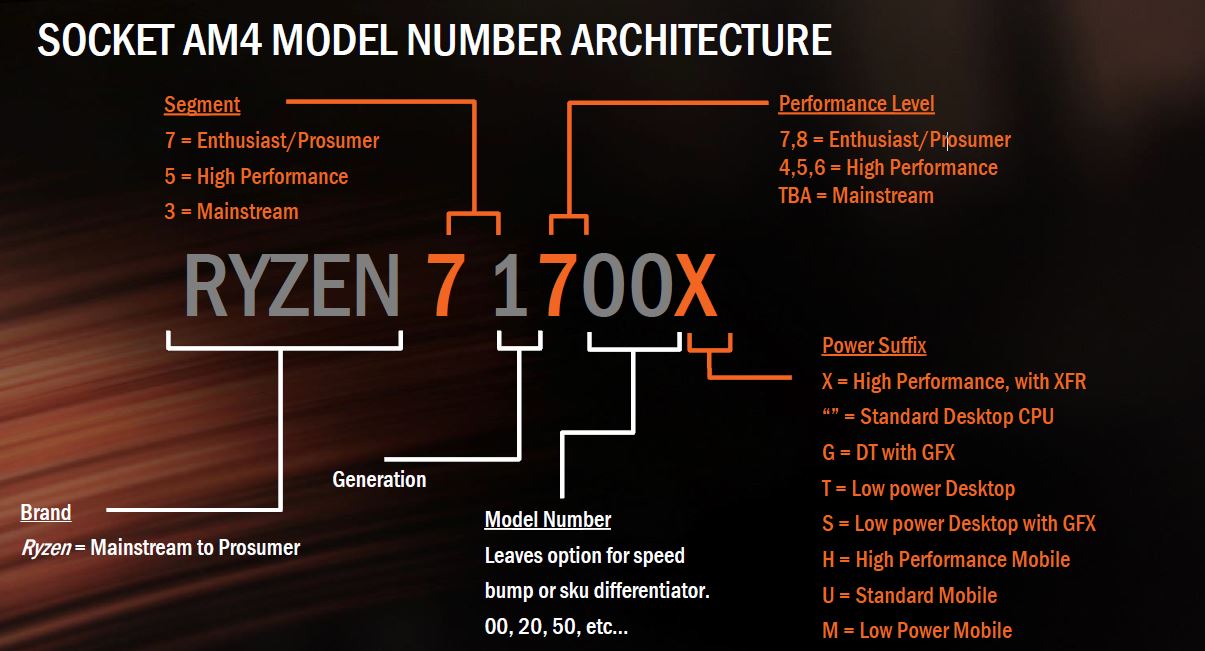
AMD has designed its Ryzen chips to compete with Intel. This means you can directly compare the Ryzen 3 to the Intel i3, the Ryzen 5 to the i5, and the Ryzen 7 to the i7. The top of the line models of each brand are the Ryzen Threadripper and the i9 series.
An immediate way to evaluate a CPU is to look at the number of cores it has and threads it can handle. A thread is a single chain of commands that the CPU must execute. A core is a physical part of the CPU that works to execute the thread.
Some cores support simultaneous multi-threading, sometimes called hyperthreading or clustered multi-threading, which allows one core to handle two threads at a time. The more cores you have and the more threads they can handle, the more data your computer can process at once.
In 2018 AMD released its second generation of Ryzen chips. We’re going to compare the specifications of the desktop versions of those chips to their 8th generation Intel counterparts.
| Chip Series | Cores/Threads | Clock Speed | Price |
| Ryzen 3 | 4/4 | 3.5Ghz | 130$-140$ |
| Intel i3 | 4/4 | 3.1Ghz-4.0Ghz | 117$-168$ |
| Ryzen 5 | 4/8-6/12 | 3.1Ghz-3.6Ghz | 150$-229$ |
| Intel i5 | 6/6 | 2.1Ghz-3.6Ghz | 182$-257$ |
| Ryzen 7 | 8/16 | 2.8Ghz-3.7Ghz | 299$-329$ |
| Intel i7 | 6/12 | 2.4Ghz-4Ghz | 303$-425$ |
| Ryzen Threadripper | 12/24-32/64 | 3.0Ghz-3.5Ghz | 649$-1799$ |
| Intel i9 | 8/16 | 2.1Ghz-3.6Ghz | 423$-513$ |
This table shows that, generally, the higher the brand modifier the higher the specs and price. However it also raises some questions. Why is the i9 so much better than the i5 if its clock speed range is the same?
The clock speed tends to be the focus of every new PC builder, but a higher clock speed doesn’t always mean a better chip. The i9 has more cores and threads as well as a much larger and faster memory. This allows the i9 to work more efficiently and thus faster.
Memory is one of the more technical aspects of evaluating a CPU. CPUs have a maximum amount of RAM they can support and a maximum speed at which they can access it. This combined with their core/thread count allows the processor to run at a lower clock speed but get more work done. If you are interested in the nitty-gritty details of CPU memory, check out this article from the University of Rhode Island.
Now, look at the pricing. The table proves what PCWorld and GamingScan asserted in their reviews. The Ryzen chips do have more processing power per dollar spent than their Intel counterparts.
This doesn’t mean AMD is inherently better. Intel is always producing new innovations and their chips though more expensive stand on the cutting edge of processing technology. So when buying your chip you need to think about what you are going to use it for and whether AMD or Intel Tech is right for you.
Either way, we are the ones benefiting from this competition. The more AMD and Intel fight it out with price and performance, the better it is for us.
Overclocking
When you’re buying a new CPU, one word you’ll hear over and over is overclocking. Overclocking is when you readjust the settings for your CPU to allow it to operate at a higher clock speed than the manufacturer intended.
This allows your computer to do more operations per second and can, in some circumstances, significantly boost your PC’s performance. But if you aren’t careful you can damage or even totally destroy your CPU. Read this article from HowToGeek for more information on the science of overclocking.
Before overclocking, it is important to consider that it isn’t as useful as it once was. Modern processors are so fast that they are usually throttled by other components in your PC.
In gaming, your GPU is the most important factor for performance so overclocking a CPU attached to a sub-par GPU will do effectively nothing.
Click here to learn how to choose a dedicated graphics card.
In addition, having a mechanical hard drive can impact the rate that your CPU can access the computer’s memory. It doesn’t matter how fast your CPU is if it has to wait on your hard drive. Overclocking can be useful, you just need to make sure that your CPU is the bottleneck in your computer.
AMD – The Overclocking-Friendly CPU
Every single AMD CPU comes unlocked for tinkering. AMD continues to allow its customers to adjust the settings for their CPUs. Intel requires you to buy a special X or K type CPU that only works with certain motherboards (source).
If you’re looking to overclock easily AMD is definitely the way to go. On the other hand, when looking at overclocking statistics it becomes clear that Intel has the upper hand when it comes to stability, meaning total speed over long periods of time.
So if you’re willing to spend the time and money to set up a good combination of speed and stability then Intel is the way to go (source).
Once you’ve chosen your CPU to overclock you need to change the BIOS settings on your computer. If that sounds scary don’t worry. Luckily both brands have applications for overclocking that don’t require you to go deep into your computer’s firmware. Intel uses the Extreme Tuning Utility and AMD uses Ryzen Master.
Finally, you need to consider the implications of overclocking. Firstly, overclocking will most likely void any manufacturer’s warranty, as you are pushing the chip outside of normal operating conditions. As you push the chip faster it becomes less stable.
Overclocking should be done in small increments so that you don’t accidentally force the chip too far and cause total system failure, especially since you can’t collect on a warranty.
To avoid this you need to think about cooling. Your chip will get hotter and hotter the faster it goes. Normal cooling methods will not work after a certain point and you may have to invest in an advanced cooling system such as liquid cooling.
Click here to read about three simple Budget Liquid Cooling Hacks
Overclocking can be fun and relatively easy using modern applications. AMD is the obvious winner in accessibility but Intel has a better combination of stability and speed.
Gaming and Video Editing
When it comes to the individual applications of each brand’s CPU, if you look at just the specifications, both Intel and AMD perform well. Intel usually has a small edge in clock speed but AMD makes up for that with increased core/thread count.
Both are good choices for CPU intensive tasks like video and photo editing. However, if we look beyond the chips themselves we see that there is a clear brand leader for some applications.
The main difference between AMD and Intel is that AMD has built more cores into its CPUs. Most software can’t take advantage of the large number of cores for specific computation but trends are changing.
Certain games such as Battlefield 1 and Civilization have begun to take advantage of multi-core processing in order to run more smoothly (source). If you are doing intense 3D rendering for video or serious animation, then programs like Maya can use those extra cores for faster processing (source).
Another advantage of AMD CPUs is their compatibility with future motherboard sockets and chipsets. The socket is where you mount the CPU to the motherboard. The chipset is the medium the CPU uses to communicate with other components on the motherboard.
The new Ryzen sockets and chipsets were designed to be compatible with all future chips in the series. The only exception is the Threadripper which uses a special T4 socket.
This means that, for the most part, you won’t have to get a new motherboard if you want to upgrade your AMD CPU. Intel uses the three-year-old LGA 1551 sockets, so future chips will likely not be compatible with current motherboards. This gives AMD the win in terms of future-proofing and long term savings.
Conclusion
Both AMD and Intel produce phenomenal chips and have their place in today’s marketplace.
- Intel leads the world in clock speed, reliability, and market share.
- AMD is the most cost-effective, easy to overclock, future proof, and has more use cases than Intel CPUs.
Most CPU reviewers agree that the AMD Ryzen series has the best bang for your buck in terms of value per thread. However, if you’re overclocking and want the maximum possible speed with greater stability, then Intel is the way to go.
Ultimately your needs will determine which CPU brand is right. Consider your budget and what applications you’re using your CPU for. You have to choose the right CPU for you Having used both brands extensively, my experience is that your CPU choice will matter less one it’s own than as part of the comprehensive set of components that will compliment it.

