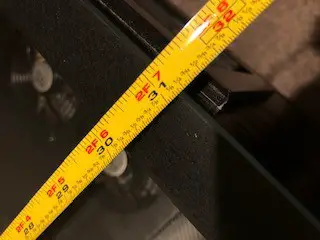One of the first decisions you’ll need to make when designing your new Desk PC is what dimensions it will be. This depends in part on the PC components you intend to use as well as your own ergonomic preferences.
As a rule, the common dimensions for a desk are 60 inches wide, 30 inches deep, and between 25 and 30 inches in height. The great thing about building your own Desk PC, however, is that you can customize these dimensions to your personal preference.
Desk Width

We chose to go really big with our desk width. At 73 inches wide, this thing is a beast. It really gives a grand first impression. And since we were building it from sheets of plywood anyway there was no extra cost involved. Depending on space availability you can certainly go smaller. In fact, if you wanted to build a very small PC desk for a corner of a room you really only need the width and depth of a typical PC case. But to truly lay your computer components out for display you’ll want to allow enough room for each of the main parts. This includes your motherboard and CPU, a graphics card, and any hard drives that you intend to include. It’s also nice to leave room for expansion. Remember, one of the greatest benefits of a Desk PC is that it allows for easy expansion of additional computer components over time. Want to add a second hard drive a year from now? How about two, or three? As long as you have enough SATA ports on your motherboard to support it, there will be plenty of room to expand if you build your desk case with typical dimensions.

Airflow is a factor to consider when planning the width of your desk PC case. Generally speaking, the larger the space, the more fan power you will need to move air through it. The larger the open space, the more fans you need to ensure proper airflow. Our desk PC has a total of 9 fans. We have 7 pulling in cool filtered air and 2 removing it. This probably sounds unbalanced but remember that you have to account for the air that is escaping through air gaps throughout the system. This is not unique to desk PCs, typical computer cases are notorious for air gaps. In fact, they are designed that way. I’ve come to believe that this is an inherent flaw and am currently researching the benefits for an airtight, controlled airflow design which I’ll be sharing in a future post but for now just know that all cases, including desk PC cases, allow for at least some air to escape out through cracks and corners. Pushing more air into the system than you are pulling out helps to ensure a slightly positive pressure inside the case. This is meant to force air out of the air gaps instead of sucking air (and dust) in through them. For more on planning and ensuring proper airflow in a desk PC, read this post on the subject.
Airflow issues aside, it really comes down to this. How wide do you want your desk to be? You can go as small as two feet (maybe less if your really cramped for space) or as wide as 8 foot which is the standard width of a sheet of wood. Space and person preference are the primary factors. If space allows, bigger is better because it will ensure plenty of room to expand your system and, if you want, add in extra gadgets or props that go along with the theme of your design.
Desk Depth

As stated earlier, the average desk is about 30 inches deep. This is a good depth for most people. It allows space for a keyboard and mouse with the monitors pushed back enough that you won’t feel cramped. Our desk depth is slightly larger at 31 inches just as a matter of happenstance. There is no scientific reason that we went with that depth. I just like a little more breathing room and it worked for us. So long as you give yourself at least 24 inches you should be fine for a smaller room but if space allows I’d strongly encourage going the full 30 inches. Working with the monitors too close to your face can be hard on your eyes and it just makes the whole experience feel cramped and less “grand”. Remember, you are building a desk PC battle station, a personal command center from which you will engage in strategic online wars or rip through video editing and rending tasks like a pro. Give yourself the room you need to do this comfortably for hours on end.
Desk Height
This is probably the greatest benefit to custom building your own desk PC case. You get to decide on a desk height that works for you. Standard desk heights may average 30 inches but not everyone’s body is the same. You may be more comfortable working at a height less or taller. You could even build this as a standing desk if you wanted to. From an ergonomic standpoint, you want your arms to be able to extend out at a 90 degree angle from your body when typing. If the desk is too tall, your arms will arch up causing your wrists to arch down toward the keyboard. This becomes uncomfortable when working for extended periods and can result in health problems over time.
For our desk, I had my son sit in his new gaming chair that we purchased to complement this build. We sat the height of the chair and I had him hold his arms out like he was typing. Once I was sure he was in the proper position with his arms at roughly a 90 degree angle from his body, I measured from the floor to his hands. This gave us the perfect height for him. I actually set the height just a bit higher since he tends to put the chair at the tallest height.
Now, you may be saying “Wait a second. He’s a 13 year old boy. He’s going to grow. What then?” I thought of that. I built the legs for his desk where they are screwed onto the desk PC case. As he grows, the desk can grow with him by replacing just four 2×2 wooden pieces. A few quick cuts and a coating a paint and the desk can be any height it needs to be to accommodate his growth. That may not be an issue in your case but if it is do not let this be a stopping point for you. It’s no big deal to modify the desk PC height later if you just put a little thought into it in the beginning.
There is nothing more satisfying than building something yourself. Deciding on the proper dimensions for your build is a personal decision based on your needs, wants, and space but once you’ve made your mind up there is absolutely no reason that you cannot build a custom desk PC that you can be proud of. Don’t get bogged down in analysis paralysis. Make a decision on the dimensions and keep moving forward. The best ideas are the ones that are actually implemented. Don’t spend your life on the fence. Join us in the Desk PC Revolution and build your battle station!